Right Inbox
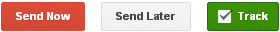
What is it ?
It is simply an Firefox and chrome addon available in rightInbox website for Gmail Users. In past days, RightInbox does just one thing that is, sending emails on your own schedule. You can use it to schedule when you desire to send an email even down to the minute and then just forget about that mail. Yes! It’s undoubtedly that much easy and painless.
But its not just scheduling the sending of your emails, now RightInbox enables you to follow the up to the minute information about, at what time your email is being opened by the receiver of your email. It incorporates so efficiently and smoothly that sometimes it becomes almost impossible to remember that it’s not just a built-in feature.
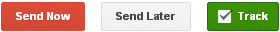
What is it ?
It is simply an Firefox and chrome addon available in rightInbox website for Gmail Users. In past days, RightInbox does just one thing that is, sending emails on your own schedule. You can use it to schedule when you desire to send an email even down to the minute and then just forget about that mail. Yes! It’s undoubtedly that much easy and painless.
But its not just scheduling the sending of your emails, now RightInbox enables you to follow the up to the minute information about, at what time your email is being opened by the receiver of your email. It incorporates so efficiently and smoothly that sometimes it becomes almost impossible to remember that it’s not just a built-in feature.














